What are the best practices for medical groups using patient reminders to improve response rates and engagement?
With the shift to value-based care, patient communications have gone from a nice-to-have feature to a must-have for any medical practice. It isn’t enough to just send messages, though. To make your patient experience most effective, you need to be sending the right messages, through the right channels, at the right time.
 We’ve collected some best practices here for engaging your patients around important tasks like remembering their appointment, when they are due for their annual checkup, or paying their bill, and they are all about understanding where, when, and how they want to be reached.
We’ve collected some best practices here for engaging your patients around important tasks like remembering their appointment, when they are due for their annual checkup, or paying their bill, and they are all about understanding where, when, and how they want to be reached.
Collecting Contact Preferences
The best way to reach your patients in the “right way” is to have options. The more contact mode options we have for a patient, the higher the response rate.
Patients who only provide a phone number have the lowest response rate, with just 1-in-4 messages getting a reply. When the patients also provide an email and a cell number to text, the response rate jumps a bit. Adding text messages as an option has the most significant impact on patient response rates, boosting replies to 1-in-3. When patients download an appointment reminder app, the response rates are even higher.
Multi-modal Communication
Just because you have four different options of contacting your patients doesn’t mean they want four different reminders, especially all at the same time.
What does the data recommend? Send one reminder at a time, starting several days before the appointment. When the patient responds to confirm their attendance, the other modes of communication stop and no more reminders need to go out. We recommend starting to message via a reminder app two weeks prior to the patient appointment. Send email reminders three days before the appointment, text messages two days before, and add a phone call the day before to reach the right cadence of communications.
Patient Preference Approach
You can make your communications even more tailored to the patient’s needs by asking for individual contact preferences. Don’t just offer them one option; offer a call, text, and email and let each patient choose.
Call Length
Many patients still prefer a phone call over a text message or email. The data shows they like these calls to be short and sweet. Keep your call scripts simple and to the point. Patients tend to stop listening after around 45 seconds.
Example Script:
“Hello, this is Main Street Medical calling to remind you of your upcoming appointment at our West Office with Dr. Smith. The appointment is for John on Tuesday, July 15th, at 2:00 p.m. To confirm the appointment, press 1. If you need to reschedule, press 2. Thanks and we look forward to seeing you.”
Text Length
Text messages are limited to 160 characters, so you need to maximize each word. Some smartphones will automatically create clickable links from texts (including address and phone number), so be sure to test across different devices.
Sample Text:
“Jane, you have an appointment with Main Street Medical on August 15 at 3:30 p.m. Reply CONFIRM or RESCHED. Questions? 555-123-4567”
Use these clickable options to your advantage when you draft your reminder text template.
Call Window
 Different modes of communication have different approaches to optimize response. Phone call response rate increases at certain times of the day. Patients are most responsive to phone calls at 4:00 p.m. — with 5:00 p.m, 3:00 p.m., and 9:00 a.m. also as good times to call. Calling during lunch hours is likely a waste of time.
Different modes of communication have different approaches to optimize response. Phone call response rate increases at certain times of the day. Patients are most responsive to phone calls at 4:00 p.m. — with 5:00 p.m, 3:00 p.m., and 9:00 a.m. also as good times to call. Calling during lunch hours is likely a waste of time.
Conclusion
Make sure your communication to your patients is clear, effective, and driving the responses you want. Encourage patient engagement by understanding your patient’s individual needs and wants and building a communication platform that allows you to deliver it easily.
For more information, visit talksoftonline.com or read more about how one CareCloud practice implemented Talksoft for appointment reminders here.
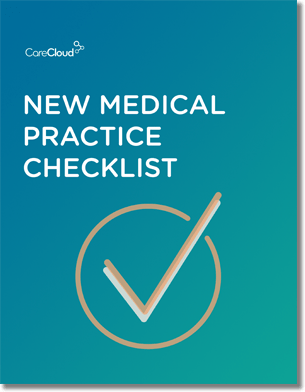
Do you know what you need when setting up a new medical practice?




