More than 32 million uninsured Americans will join the healthcare system in 2014. That’s right – a tsunami of patients will flood the healthcare system in just eight months. Can your practice take on an expanded patient base? And if not, how can you prepare for such a sudden influx?
The solution appears to lie with electronic health records (EHRs). The right EHR will come with a multitude of capabilities that let you augment practice workflow, allowing you to handle additional patients without extra effort.
Of course, not all solutions are created equal. So when looking to purchase an EHR, it’s important to look for features that make handling this increased patient base easy.
Appointment Scheduling
As the first step in practice workflow, scheduling at peak efficiency is vital when attempting to handle more patients. An EHR with flexible scheduling capabilities is a must in this regard.
With patients that often reschedule or cancel their appointments, an EHR should make these tasks easy to carry out on the back end. The scheduling interface needs to be user-friendly and intuitive, allowing for faster scheduling.
Appointment Reminders
Increasing your patient base means your staff will have to spend more time reminding patients of their appointments, either by phone or mail. This obviously affects the amount of time your staff has to perform other important tasks.
Your EHR should have the ability to automatically send appointment reminders via text or email to save your practice time and help reduce patient no-shows. That way, no one on your staff has to spend time on such a menial task.
Patient Tracking
Unless you plan on increasing your staff size (which also means increasing payroll), an influx of new patients can very quickly lead to patient logjams. It’s never ideal to have patients sitting in the waiting room, complaining to each other about appointments that were scheduled to take place an hour before.
Patient tracking helps you do more with what you already have. By knowing what stage of the visit process each patient is at, resources can be allocated accordingly to get patients through the office as quickly as possible.
Single Sign-On
When augmenting practice workflow, it’s essential to streamline your operations as much as possible. Some EHRs require you to first log into the entire EHR to begin using it, and then sign into individual applications within the EHR.
SSO eliminates this process. Once signed-in, you don’t have to worry about signing into any other applications. While it may not seem like much to enter a username and password, doing this continuously wastes time, and frankly, is annoying.
Customization
Just as you’ll have to adapt once these patients start rolling in, your EHR should be equally adaptable. Otherwise, an EHR with a rigid structure will restrict you from optimizing its layout to best fit your practice.
You should be able to customize your EHR’s templates to the point where you spend as little time on documentation as possible, leaving you with more time for treating patients.
In the end, you want features that maximize efficiency when dealing with patients. Although all EHRs promise such features, make sure to be diligent in your search. Some of these promises are empty. Instead, choose an EHR that will make the upcoming increase in patients unnoticeable.
For more tips on buying the right EHR, check out the Definitive EHR Buying Guide.
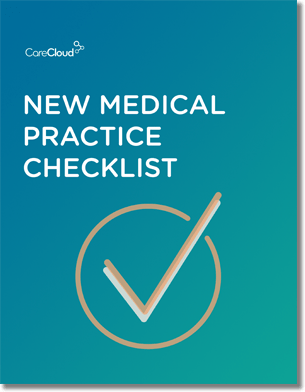
Do you know what you need when setting up a new medical practice?


