Interest in the cloud often begins with the desire to lower costs and increase financial predictability. Cloud-based solutions are generally delivered through Software-as-a-Service (SaaS) agreements, which mean they are paid for like a utility – on-demand and based on usage metrics (e.g., the number of providers accessing the software).
Since the vendor manages technology and infrastructure remotely, practices do not need to buy servers or install software – just pay a standard monthly bill.
A survey by ZDNet of CIOs that switched from enterprise to cloud-based solutions reported that SaaS systems cost 1/3 to 1/2 as much to own as traditional on-premise client-server solutions. The savings came primarily from the reduction of manpower necessary to maintain the in-house applications, lower capital expenditure, and reduced implementation cost.
Smaller practices probably don’t have the budget for a dedicated IT department and larger physician groups could save significant money by cutting their hardware budget.
Client-server systems may also charge fees for licensing, maintenance, updates, and patches – unexpected expenses that could tip practices into the red. With cloud computing, updates are done automatically, so practices are always running on the most up-to-date version across users and locations.
“We found that our client-server electronic health record and practice management system was cost-prohibitive and the outsourced management of the system was insufficiently responsive to our needs,” says Bill Cohen, Director of the Horizon House Medical Clinic in Seattle. “Our switch to a cloud-based system has already allowed us to cut costs while positioning our clinic to stay current with changes in the healthcare system that impact both us and our patients.”
In addition to cost savings, scalability and operational agility are powerful motivators for the switch to cloud computing. Roughly half of the more than 500 IT decision-makers in a North Bridge Venture Partners survey listed them as primary reasons for cloud adoption.
The ability to rapidly expand their business and quickly respond to changes in healthcare requirements make cloud computing an appealing choice for many practices.
“Our clinic needs to stay as current as possible with the changing reimbursement requirements relating to Medicare and other commercial insurance,” explains Mr. Cohen. “Having the latest technology to assist us is critical.”
Cloud-based systems can also be implemented while continuing to use current systems to avoid disruptions in operations. Technology best practices generally dictate moving systems, applications, or data in phases, which is easier on web-based systems due to their elastic nature. With the cloud, users can move piece by piece on a timeline that works for their specific needs.
Many proponents of the client-server model focus on total control and security as the main benefits, but these purported benefits also come with inherent costs and challenges of their own, which are alleviated with web-based practice management models. For example, in-house servers are only as secure as the room where they are stored.
Many of the most recent high-profile security breaches resulted from hardware theft in which a server was not properly secured or backups were stolen in transit.
Are the backups stored in the same building? In case of a natural disaster, your data could be lost. Data in the cloud is safer than client-server records in the event of a natural disaster or fire because the data is backed up securely in multiple locations.
Backups for client-server records are most vulnerable to breaches in transport to storage facilities, unlike cloud systems, which remain encrypted during transport and storage.
Most physicians are already enjoying the benefits of web-based banking, shopping, and email. Imagine being able to securely check your schedule or a patient’s record in the same way you check your email or account balance.
That’s the benefit of cloud computing and why Gartner forecasts the cloud market will reach $206 billion in 2016, with a more than third of all consumer content stored in the cloud.
Making Your Decision: Is It Time to Switch?
Many medical practices are finding the practice management systems they purchased to streamline the way they work are having the opposite effect. There is a lack of integration between billing, practice management, and EHR software, making it difficult to manage the full lifecycle of a claim.
The tools you use should simplify your job, not complicate it.
For example, Madelyn Pardinas, office manager at a multi-physician nephrology practice, discovered that more comprehensive, flexible reporting makes all the difference when it comes to managing her practice.
“Our reporting was very limited before,” says Ms. Pardinas. “Now, I have a reporting tool that’s so simple I use it on a daily basis to close my day and make sure everything is accurate.”
The ability to easily create real-time reports and share them with the rest of the team allowed her practice to increase collections by $30,000 and improve the billing-to-collection ratio by 2% in a matter of months – all while saving time in the process.
Is the software you use making you more money? Is it making your job easier? If your current system makes it difficult to track, measure and manage your billing from eligibility to collections, you may need to upgrade what you use to run your business.
If you’re not sure if you need to switch systems, here are 5 questions to help you decide.
- Are you very satisfied with the way your practice is managed now?
- Are your billing, practice management, and EHR solutions integrated to enable comprehensive clinical, financial, and administrative management?
- Is your net collection rate greater than 90%?
- Do you have access to your system from the home, office, or hospital computers – even on a Mac?
- Is your current billing and practice management system easy to use?
If you answered “no” more than “yes,” then it may be time to start looking for a new way to run your practice.
Stay tuned for our next installment, where we’ll feature a quiz to help you with choosing a new practice management system!
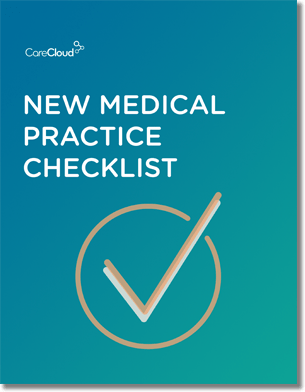
Do you know what you need when setting up a new medical practice?


